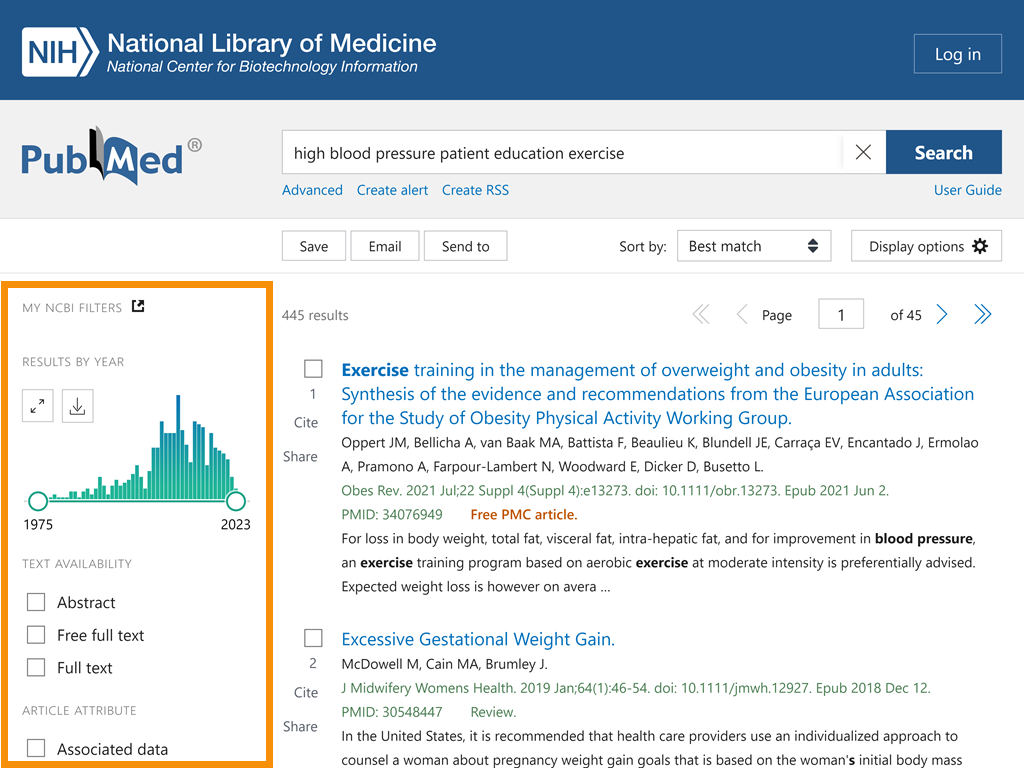
There are a variety of ways you can navigate this training. You can:
Using filters can help narrow your search to the most relevant results. PubMed provides filters that are useful for research in medicine, nursing, and related fields.
To better answer our clinical question, let’s go back to our results and filter our search. We will apply filters to our search on patient education for patients ages 65 and older with hypertension.
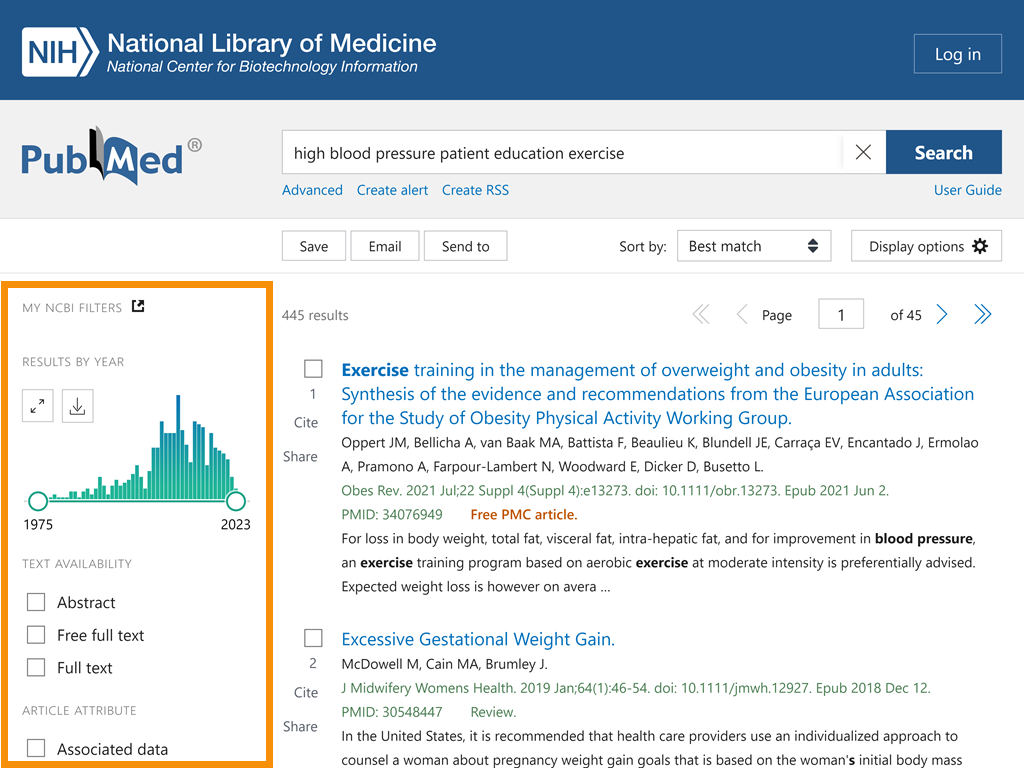
In order to view all of the filter options, scroll down the page and click on “Additional filters.”
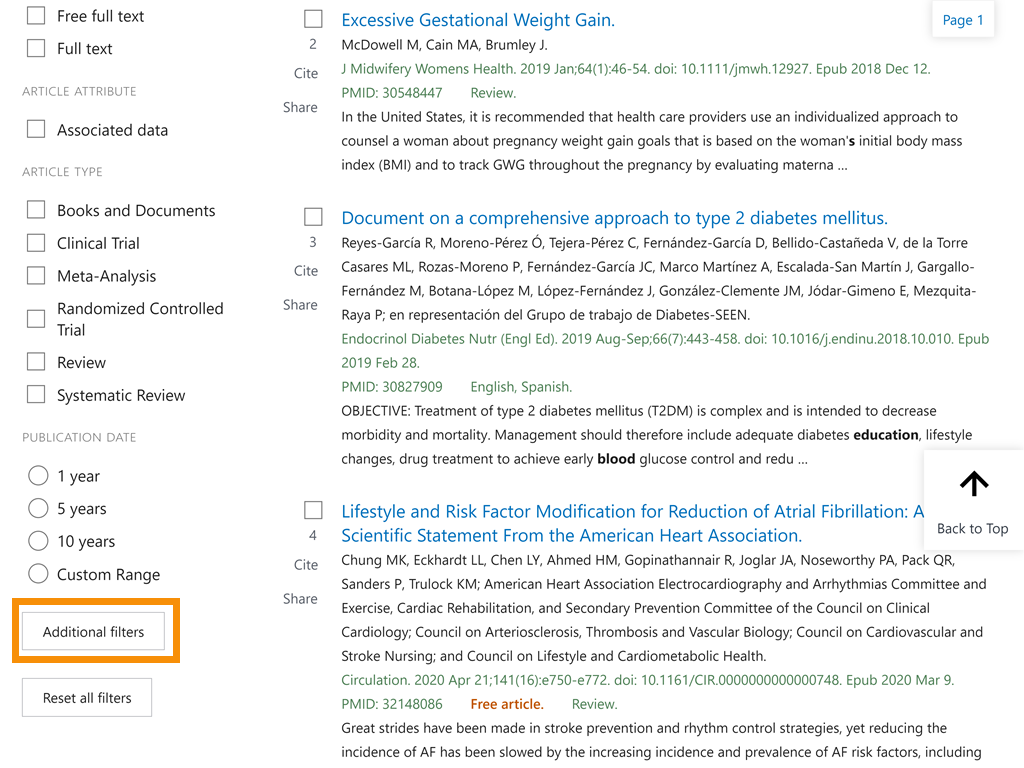
We will use the Age filter. Note that using the Age, Sex or Species filters in PubMed will eliminate records that have not been indexed. Using these filters may eliminate the most recent articles from your results.
We might consider filtering by Publication date for some research topics, but for this topic, it would not be appropriate to eliminate earlier literature. Older research on the effect of education on patient behavior might be relevant today.

An important part of our research question is the age of the patients: 65 and older. Narrow the results to that age category by using the "Age" filter to select "Aged: 65+ years." Click "Show" to add the option to your filter options.
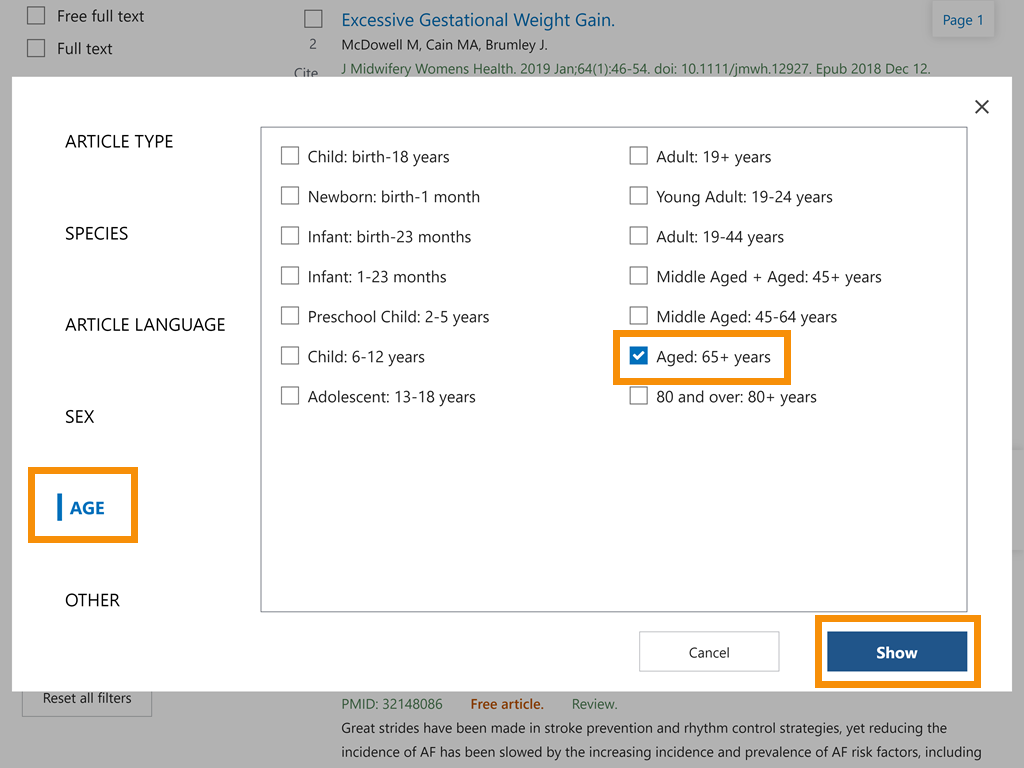
You will be returned to your search results, and your selected Age filter is now an option. Click the checkbox next to "Aged: 65+ years." Notice that we have a manageable number of results now, which we should explore.
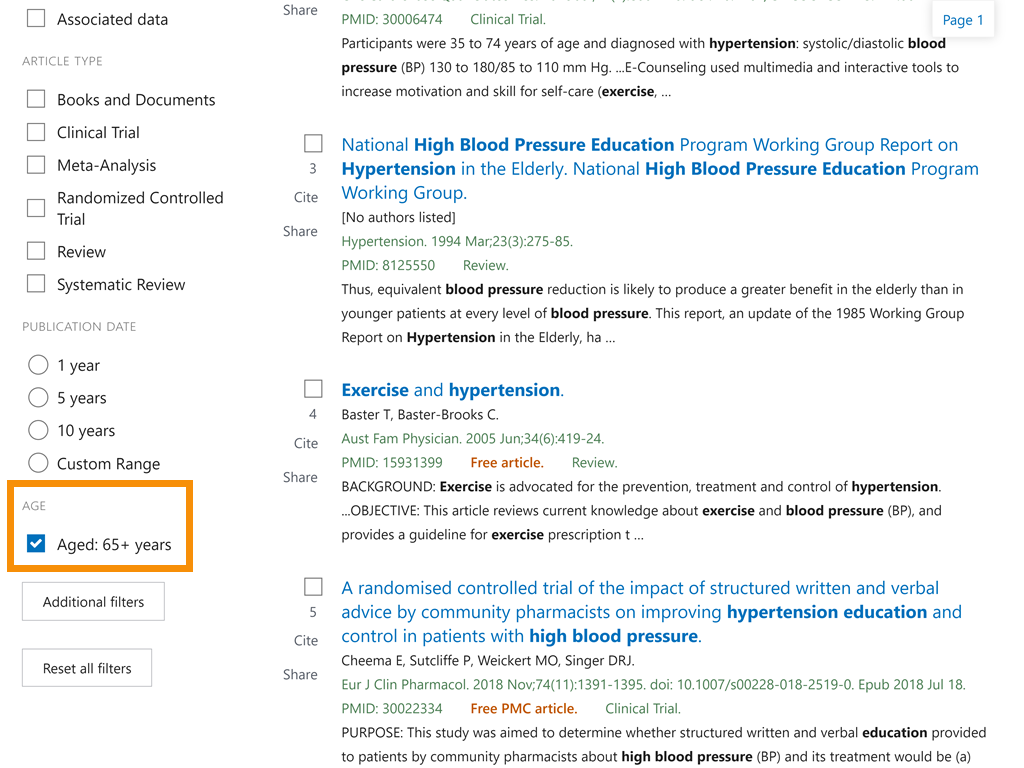
To remove a filter, deselect the filter option. You can also remove all filters by clicking on "Reset all filters" or "Clear all."